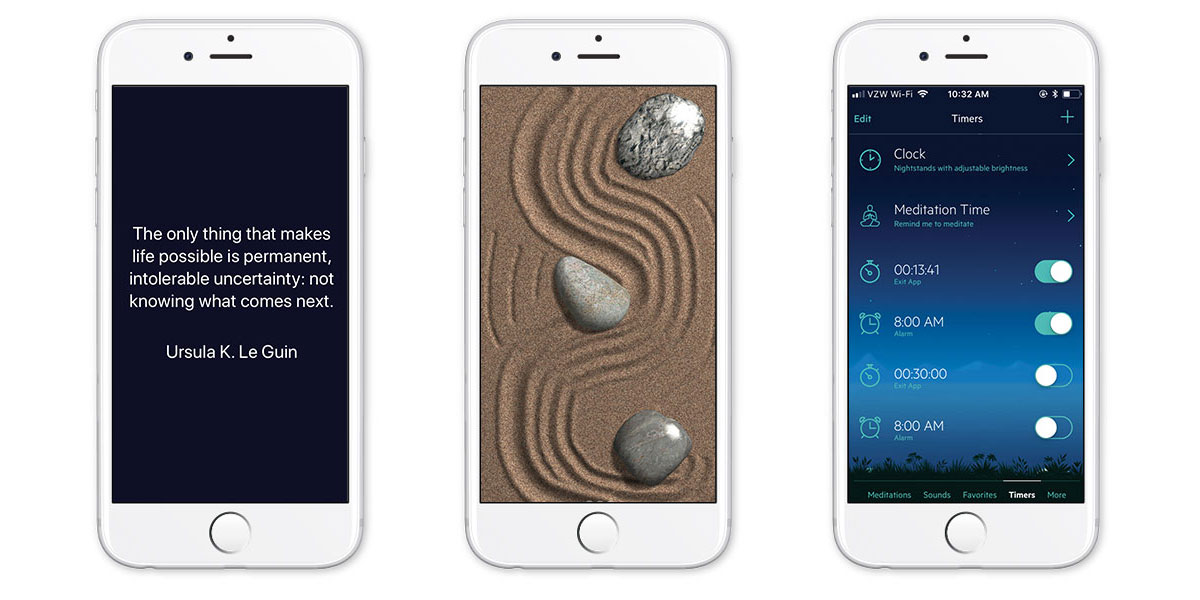There is always a time when you want to start everything fresh and wish for a reset button in your life. Well, this WP Reset plug-in has been created which is not far from your imagination and will allow you to erase any mess on your personal page so you can begin again. It will be like having a new life being able to write a new chapter on a fresh page and all that you have to do is just make a computer click.
Features of WordPress Reset Plug-in
- It is a premium tool developed by developers so that computers can help people.
- It is sponsored by IP Geolocation, a premium Geo IP service for developers who strive to keep the plug-in updated, maintained and ad-free
- It resets the site to initial installation setting without modifying any files
- It deletes all posts, blogs, comments, images,and customization of your site
- It keeps the themes and plugins and just deactivates it
- Once reset, the page is set back to the admin user page with default theme but the installed themes and plug-ins are all there.
- It is fail-safe and you cannot accidentally reset your site as it requires multiple inquiries before you reset your site.
- It can be used with single installations only and still is being tested for multisite functions.
- It allows developers to reset sites whose users do not provide complete information and yet want the task to be done easily.
- It allows testing and debugging of the site so it runs smooth and fast like a new page.
- It is one of the most tried and tested of plug-ins among others used for the same function of reset and re-launch.
- It is very easy to use and you do not have to outsource and waste money for debugging.
- It is time-saving and provides monetary benefits.
You can easily install WordPress reset Plugin from your WordPress site under the Plug-in section. After installation type “reset” and click on reset option to get a new, fresh page. Re-activate your previous plug-ins and you are as good as new. This is particularly useful for testing the compatibility of new plug-ins or new database with fresh datasets which then you want to remove.
It can be even more conveniently used with the WP-CLI which is a command line interface and should be used carefully as there is no UNDO option once reset. Out of a number of reset plug-ins available at TidyRepo which is a repository of plug-ins, this one is the easiest and age-old with reliable reviews and use.
So, think out of the box and give your ideas a boost by having a fresh area to start your work. You won’t have to beat around the bush and hassle in the mess which has erupted;instead, you take a new avenue and start afresh with your ventures.