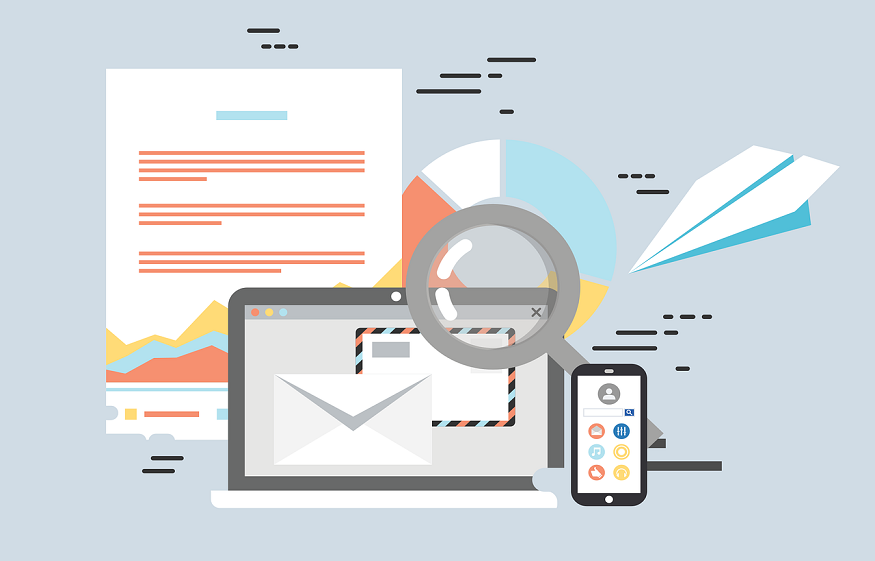Spam emails are a nuisance to individuals and businesses alike. Some studies suggest that around 45-73% of all emails sent every day are spam. While there are various tools to help filter out spam emails, can you have an utterly spam-free inbox? Probably not. However, you can reduce the number of spam emails to a great extent. Today, we will offer five ways to help you block spam from infiltrating your Business Email.
1. Boost your email filters
The fundamental step to reducing spam is to ensure that your email filters are up to the task. Email Hosting providers offer Spam Settings that allow you to configure the filtering level of your incoming emails. Usually, these settings vary between ‘low filtering’ to ‘safelists only’. While ‘low filtering’ barely filters any spam, ‘safelists only’ allows emails from a safe senders list that you maintain, while blocking the rest. You can choose the level of filtering based on the type of spam received by you. However, ensure that while doing so, you don’t block emails from your business leads. Ensure that you choose a professional Email Hosting service that offers the most control over the spam settings.
2. Purchase Domain Privacy
When you register a domain, your name, email, and other contact information are available in the WHOIS database. It is easily accessible to anyone who wants a site owner’s contact information. But you get the option of purchasing domain privacy where all this information is not readily available to all online users. After your purchase it, a user has to send a request to the domain registrar if they want to access all your website’s ownership information. The domain registrar then forwards the request to you. While this can help reduce spam, sometimes it can make prospective clients view your site as suspicious since you are hiding information and not being transparent. So choose this option after due consideration.
3. Register an email address for spam
Sound ideal, right? An email address you specifically create to receive all the spam. But it needs some work. Usually, a lot of spam emails are a result of our mindless surfing endeavors. Dropping your email address on sites for registration opens the floodgates to spam. So always have an email address that you use for such non-business uses. It will help reduce spam to a great extent.
Read more: tracking internet activity4. Never respond to spam
Spam emails can be dangerous. They can have an embedded code that can download a virus or malware into your system and gain unauthorized access. You also have the risk of falling for a phishing scheme and incurring needless losses. So regardless of what the email says, if you cannot identify the sender and if it seems like spam, send it off to the trash.
5. Use tools like Unroll.me
While surfing the internet, you tend to subscribe to numerous email marketing lists inadvertently. Over time, it becomes impossible even to remember ever landing on them. Sometimes, spam marketers can add your email to a list without you having ever visited the site. Hence, unsubscribing from them at the earliest will help reduce spam. While you can do this manually, using a tool like Unroll.me can help you identify and unsubscribe from all such emails in no time.
Summing Up
Although a Business Email offers a range of benefits, spam will be an issue as long as email marketing exists. While you cannot avoid it altogether, following the tips mentioned above will help you reduce spam and block most of it from infiltrating your inbox.