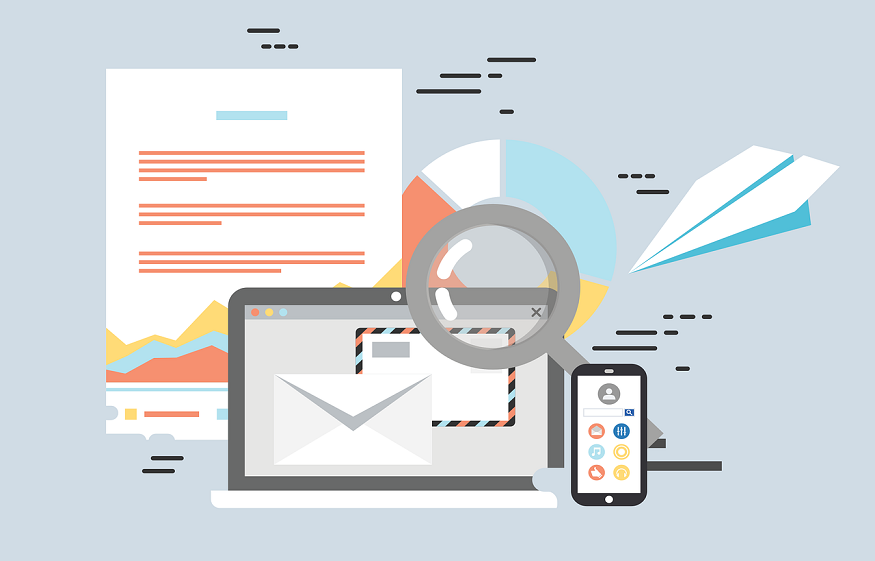With the continuous technological advancements taking place around us everyday, the risk of data security has increased tremendously. New apps are being introduced in the market, and being a consumer or end user, we have no idea which application can cause harm to our device. Now when we talk about apple, it makes sure that only the apps that are completely safe and secure can be downloaded on the iPhone, since it imposes restrictions on what kind of apps can/should be installed by the user, which is a completely wonderful move towards protecting the user’s integrity and safety.
But no matter how much the technology tries to progress, cyber crimes and thefts are never going back. Jailbreak detection is a way with which the hacker can surpass all the licensing terms and get access to the complex administration rights of the application. And once they do it, they can misuse your application for their own benefit and make gains out of it by changing the settings, get paid app purchases for free, etc. Being an app developer, it becomes your responsibility to ensure that you detect this jailbreak as soon as possible and find a solution for it. Following are some of the methods for detect jailbreaks:
- Booting: Every time you boot or restart your device, the iOS detection method works to ensure all the processes, apps, and data that are used on your device are compliant with Apple guidelines and privacy policies. It is almost like a mandatory jailbreak detection method. Apple does not allow any app that does not follow their administrative rules to work. This is why some apps need to bypass jailbreak detection on jailbroken devices every time they’re run.
- File system: As long as a device is jailbroken, the data and files will be stored in the same place with specific names. However, if the app is renamed or changed, there will be a change in the files. In a jailbroken device, the files created in the file system show a change in the file system. Usually, these extra files can be used to detect jailbreaking. /private/var/tmp/cydia.log,/Applications/RockApp.app, /Applications/FakeCarrier.app are one of many extra files created in a jailbroken device.
- Extra permission in directorie: Some files and folders may have different permissions when a device has been jailbroken. This extra access to administrative rights can be another indicator that the device has been jailbroken.
- A Large /etc/fstab file: A large /etc/fstab file is another way to detect the presence of a jailbroken device. When a device has been jailbroken, more entries would be added to the file, making the size of the file larger.
- Files in other pathway: A jailbroken device allows apps to create and store data in other folders in the system directory whereas the data of certain apps is confined to one folder on the Apple device, usually in the Applications folder.
To learn more about jailbreak detection and its methods, visit the AppSealing website and gather more knowledge regarding the same.