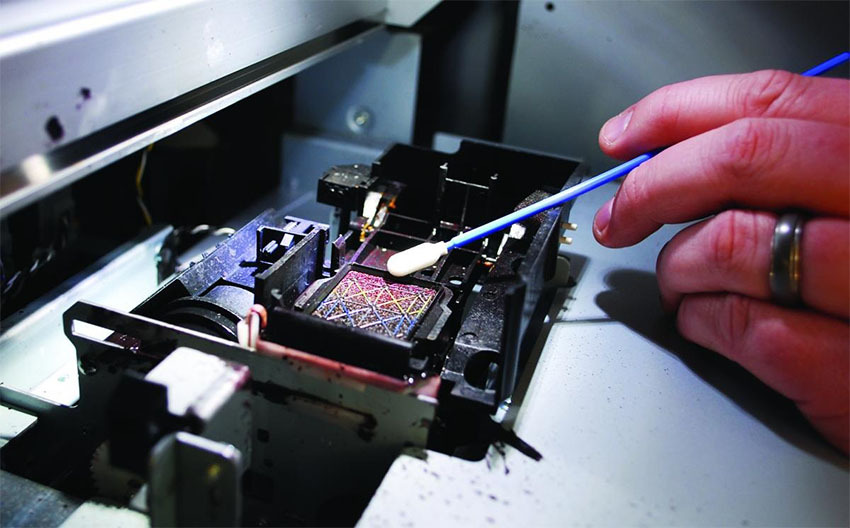Have you ever visited a website that uses a foreign language, and you feel that the website’s content is what you are precisely looking for, but you are wondering how to understand the language? Considering this question and other situations of a language barrier, we are here with all the necessary information you need to know about today’s translation technology.
Using a wide range of translation apps has made it easier for many people to understand a foreign language. Continue reading to the end to find out more about translation technology.
Google Translate
Google has been in use for several decades as a text translator app, and its popularity as a translation tool rose rapidly due to its free online translation service. Google Translate allows you to point your phone camera to an object; there must be a text to translate, then run the translation command. The feature has advanced more, and as a result, the app can now recognize thousands of existing languages worldwide.
Visual Translation Technology
Visual translation is now made possible by wearable devices like Google Glass. The device has an inbuilt Word Lens that listens to your command by word of mouth, and then you let it translate for you. For instance, it demands that you hold your head still and focus your eyes on a particular object or a sign, then commands it by saying: “OK Glass, translate this.” Then leave everything for the device. Another translation app having the same feature is UniSpeech for Google Glass.
Translation Technology for Sign Language
Advanced translation technologies have reached far more than just translating words to translating sign language. Kinect Sign Language Translator, alongside Microsoft, is currently dedicated to giving the most reliable translation works. The combination uses an Xbox camera and a motion detection accessory, making it easier to translate texts and spoken words. Other than these two, MotionSavvy has also emerged as one of the perfect gesture translators. The only difference is that it uses the LeapMotion gesture controller to achieve the best translation results.
Picture Translation Technology
It is also possible to translate a text by taking a picture of the text you intend to translate. For instance, the photo translate app gives some of the most satisfying translation results. The following is a simple step you can use to translate the image. The step can work better for Android users.
- Open the Translate App on your Android smartphone or tablet
- Select the two languages; one that you want to translate from and the one to translate to
- Tap the camera icon on the App screen. However, if you already have the image from which you want to translate a text, you can tap the option of “All Images.”
- Now translate what you find via the camera by either pointing the camera to the exact text you want to translate or tapping the shutter Button.
Tip: You can tap the Shutter after translating the text to freeze the text.
Final Thoughts
Translation technology has made it much easier to learn new or foreign languages. All one needs are a smartphone or a tablet with a strong internet connection. After that, you simply follow the above guidelines to ensure everything is done successfully.